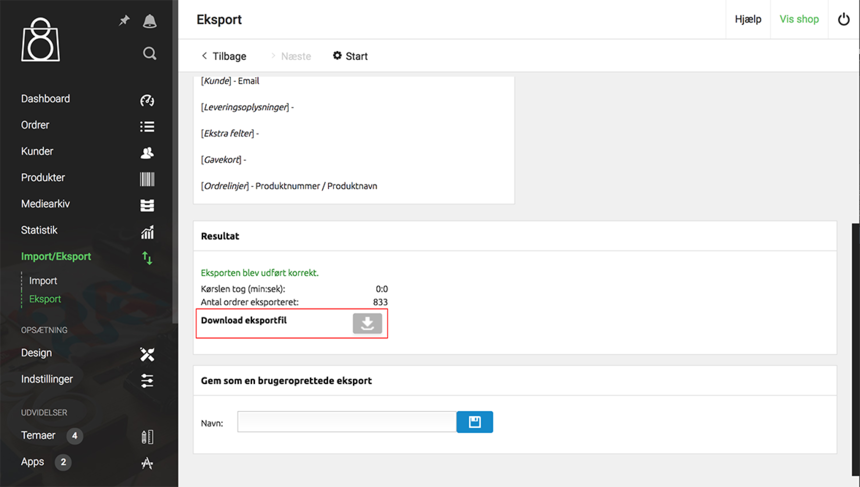Exporting historical orders from DanDomain¶
To send historical orders from a DanDomain webshop to Hello Retail, set up an XML order export as follows:
-
Navigate to the Import/Export-section, and choose Export. Then select XML as the format and specify Orders as the data to export.
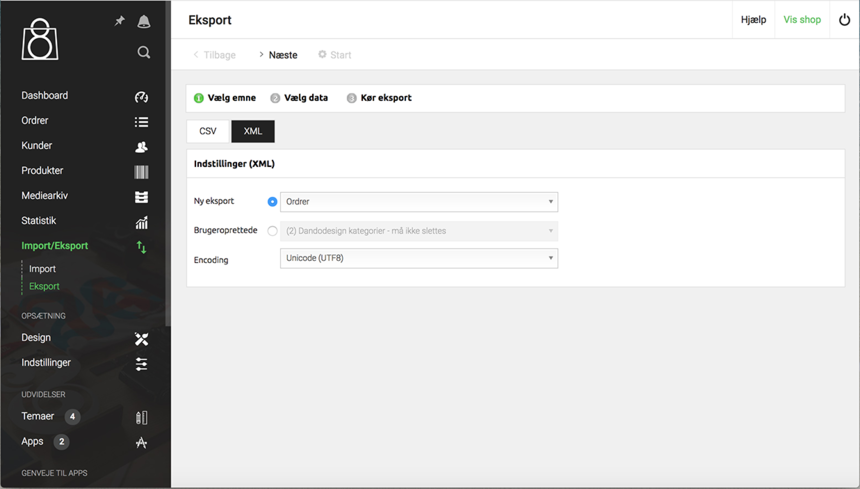
-
Next, select the following fields to include in the export (Danish labels):
- Ordre > 'Ordrenummer', 'Oprettet dato', 'Totalpris'
- Kunde > 'Email'
- Ordrelinjer > 'Produktnummer', 'Produktnavn'
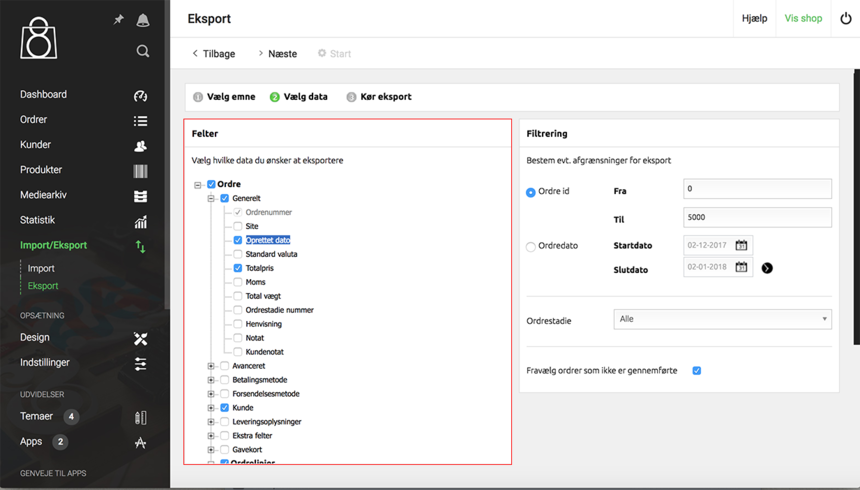
-
Select the interval the export should cover. In this example, the interval is based on order date:
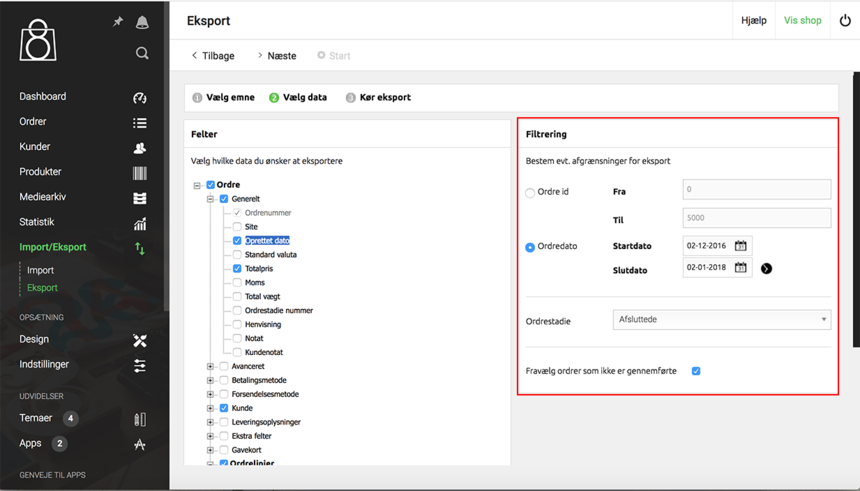
-
Review your export details and click Start to generate the export file:
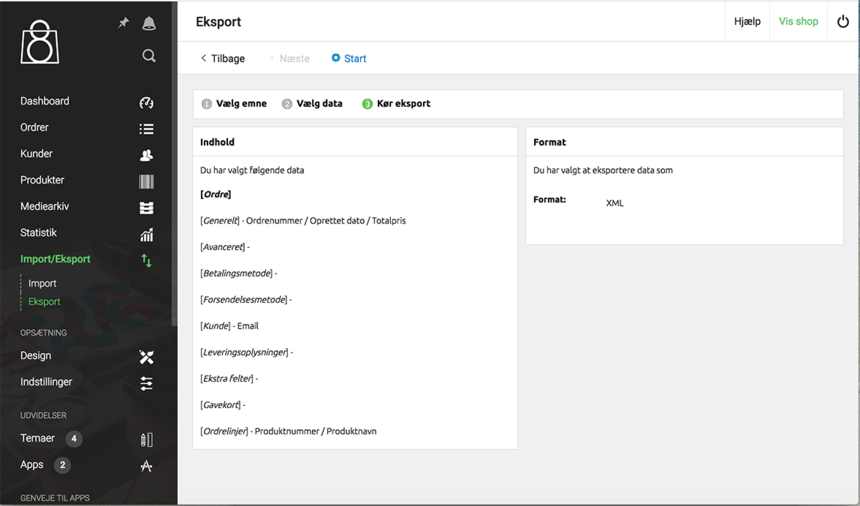
-
Finally, download the file and send it to support@helloretail.com - Hello Retail will set it up as a manual, one-time import job: